Introduction
Stay Connected with ZippyClock.fun’s Free Online World Clock
In an increasingly globalized world, keeping track of multiple time zones is essential for business, travel, or staying in touch with loved ones. ZippyClock.fun’s free online world clock helps you view current times across cities worldwide effortlessly. Accessible from any device, it ensures you never miss an important meeting or call, no matter where you are.
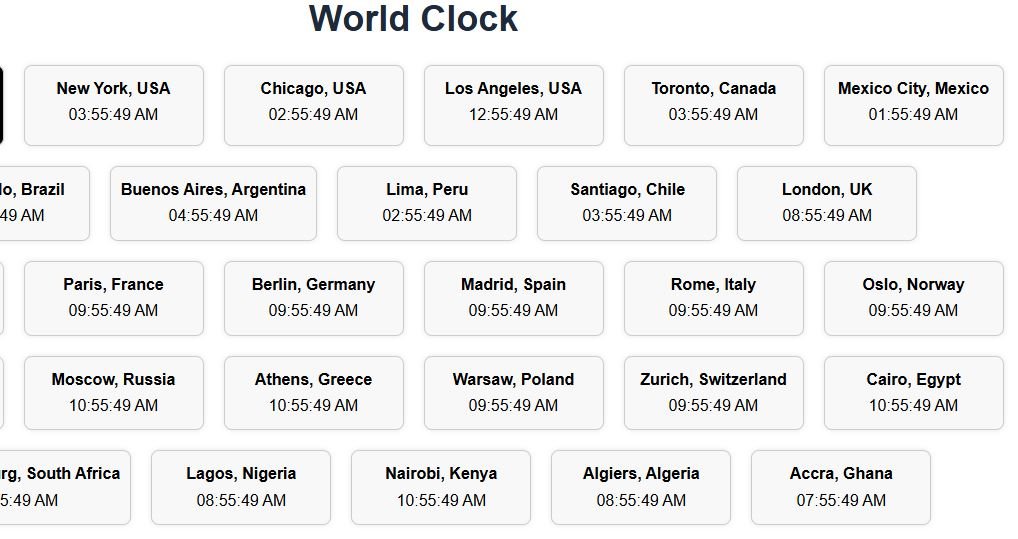
Features & Benefits
Why Choose Our World Clock?
- Multiple Time Zones: Display current times for several cities simultaneously.
- Customizable Locations: Add or remove cities to personalize your world clock view.
- Automatic Daylight Saving Adjustments: Times update accurately based on daylight saving changes.
- User-Friendly Interface: Simple layout for quick and easy time checking.
- Device Compatibility: Use on desktops, tablets, and smartphones without any setup or downloads.
How to Use the World Clock
Easy Steps to Track Time Globally
- Visit the World Clock page.
- Search and select cities you want to monitor.
- Add them to your world clock display.
- View current local times side by side for easy comparison.
- Remove or rearrange cities anytime to suit your needs.
Ideal for international business professionals, travelers, remote teams, and anyone needing to coordinate across time zones.
Benefits of Using an Online World Clock
Advantages Over Traditional Clocks and Apps
- Instant Access Anywhere: View global times from any internet-connected device.
- Up-to-Date Accuracy: Times are synchronized with official global time standards.
- No Installation Required: No apps or software to download—just open your browser.
- Simplified Scheduling: Make planning meetings or calls across time zones effortless.
Trust & Credibility
Why Users Rely on ZippyClock.fun for Global Time Tracking
ZippyClock.fun is trusted by professionals and individuals worldwide for its accuracy and ease of use. Our platform is regularly updated and tested to ensure precise timekeeping, offering a reliable tool for global connectivity.
Frequently Asked Questions
World Clock FAQs
Q: Can I add any city to the world clock?
A: Yes, our tool supports a wide range of cities across all time zones.
Q: Does the clock adjust for daylight saving time automatically?
A: Yes, daylight saving changes are reflected automatically in displayed times.
Q: Can I use the world clock on my phone?
A: Absolutely! The world clock is fully responsive and works on all devices.
Q: Is there a limit to how many cities I can track?
A: You can add multiple cities; however, performance and display depend on your device’s screen size.
Call to Action
Keep Track of Global Time Zones with Ease
Never miss a call or meeting again. Use ZippyClock.fun’s free online world clock to stay connected across the globe. Try it now and experience seamless international time tracking!
Internal Links
- Need to set alarms? Visit our Alarm Clock
- Time your activities with our Stopwatch
- Manage countdowns using our Timer